How Can Small Businesses Use Google Ads

Lack of marketing resources is a big challenge for small businesses. Generally, small businesses allocate 5-10% of their revenue towards marketing. However, this is not enough!
They should spend about 14% or more of their marketing revenue to grow their business. Giving equal importance to paid and organic marketing is the best strategy to reap maximum benefits.
As organic marketing helps improve brand awareness, paid advertising with Google Ads can help with lead generation with advanced analysis and reporting tools. Further, the Google Ad Manager for small businesses offers valuable insights to establish local dominance with limited resources.
Let’s explore Google Ads for small businesses and the strategies to run winning ads.
Why Are Google Ads Important
Google Ads are Google’s pay-per-click model for advertising products and services. In the top search results, these Google Ads help attract traffic to your website or drive sales.
Essentially, over 90% of online experiences start with search engines. As Google ads appear in the SERPs along with the organic results, it can help businesses become discoverable online and quickly.
Marketers can use different types of Google ads, such as search ads, display ads, YouTube, shopping ads, etc. Google displays these ads across various platforms such as Google Search, YouTube Ads, Gmail, and even Google partner websites.
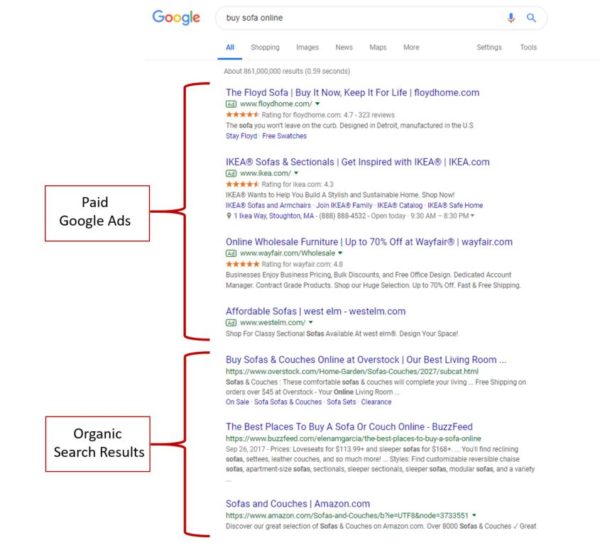
Top Strategies for Running Successful Google Ads for Small Businesses
Setting up and leaving the campaign would not yield enough results if you are a small business owner and want to run Google ads. You must implement a strategic approach to launch winning ad campaigns.
Here are the strategies to optimise your ads and get the best out of your campaigns:
Create Objectives for Your Campaigns
When starting with Google Ads as a small business, the first question to ask is – what's my goal? Do I want to attract more customers to my physical store, website, or call me? Identifying your objectives helps to determine which ad type and placement will work best for your business.
Based on these goals, you can choose and set up different ads to reach the right audience:
Search Campaigns
These text-based ads appear in the SERPs when you enter a query on Google.
Local Services Ads
Local businesses can advertise their products and services on the search engine with this ad type. As their ad appears on the Google search results for professional services, they can collect leads directly through phone calls and message requests.
Performance Max
As the name suggests, these ads amplify their performance as it lets businesses use all Google Ads channels from a single campaign. As a result, they can advertise across Search, YouTube, Display, Discover, Gmail, and Maps. Besides, it leverages AI with your inputs and goals to provide more optimised targeting.
Growth Jockey can guide you in finding the ideal targets for your marketing initiatives. We analyse your business needs and suggest relevant goals for your campaign!
Choose the Right Keywords
Keywords are the core aspect of Google Ads, as it determines how your ads appear in the search results based on relevance.
So, choose the keywords that align with your brand goals, product or service, and user search intent. The right keywords also help to get the most out of your ad budget.

Here are some best practices for choosing the right keywords.
-
Avoid broad keywords as they target a wider audience, which may include irrelevant prospect groups. Targeting the wrong audience group can significantly affect conversions.
-
Aim for an optimum balance between high-cost, high-reward and low-cost keywords for better results.
-
Use keyword research tools like Google Keyword Planner to understand the keyword trends specific to your industry.
-
Update your keyword search intermittently as the keyword trends evolve constantly.
-
Analyse how users search for competitor businesses in your area and imbibe those phrases or keywords to attract customers.
For example, if you are a beauty brand, don’t use general keywords like “makeup” or “sustainable makeup.” Add your brand name - “[brand] makeup” or “[brand] sustainable makeup” for better results.
Incorporate Google Dynamic Keyword Insertion (DKI) or Local Terms
In real-time, Google DKI helps you insert phrases that match user search queries into your ad headline or descriptions. The main goal of Google DKI is to increase ad relevance and show up for users searching for similar products. Small businesses could use this feature to match with user search intent automatically.
For instance, you own a chocolate shop and plan to optimise your business through Google Ads. Create an ad group with keywords like dark chocolate, truffles chocolate, and nutty chocolate.
Use the syntax – Headline: Buy {Keyword: Chocolate}.
When a user searches for dark chocolate, Google Ads automatically inserts the keyword "dark chocolate” from your ad group into the headline. And your headline appears as” Buy Dark Chocolate”.
If you cannot incorporate DKIs in your Google Ads, try using local search terms like “near me” or “nearby.” Over the last two years, mobile searches for “near me” have grown by 900%.
Use Google Local Service Ads
Most small businesses, like plumbers, electricians, and real estate agents, are service-based. Google Local Services aims to enhance the discoverability of such services locally. These ads help to target potential customers within your service area.
Additionally, Google prompts the users to confirm the service they want to seek and their location for optimised results. While Google Search Ads are pay-per-click, Google Local Service Ads are pay-per-lead. Moreover, they appear on the SERPs based on proximity, customer reviews, and service hours.
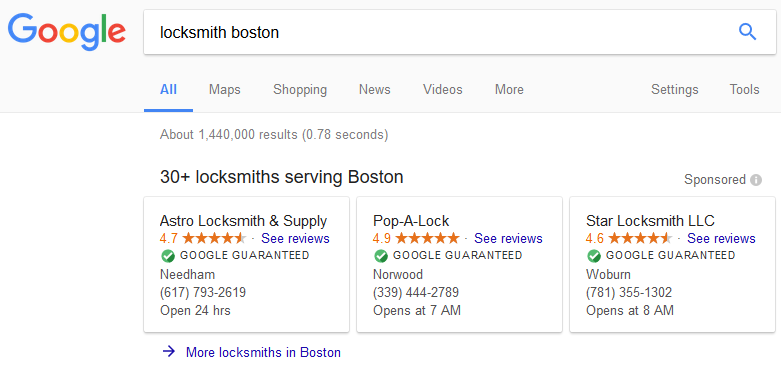
Typically, these ads appear at the top of search results. They are categorised into Google Screened and Google Guaranteed. You will need a minimum 3.0 rating on your Google Business Profile, a Google Ads account, and background verification for using either of the services.
Leverage Google Ad Extensions
Converting the leads into customers is the biggest challenge for small businesses. One way of driving leads is by using Google Ad extensions.
Google Ads extensions are extra snippets of information placed in the ad description. They help to boost website traffic, provide qualified leads, and improve ad quality. The basic Google Ad extensions are lead form extensions, call extensions, site links, and location extensions.
Sitelinks are the extra information added beneath Google Ads that directs users to specific website pages. You can even lead site links to conversion-specific purchase or contact pages. Similarly, call extensions are 25-word character snippets highlighting your product’s most valuable features.
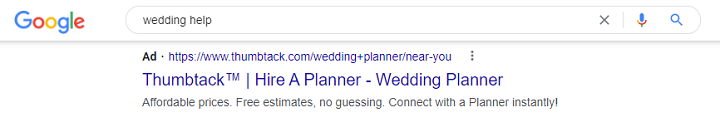
Tip: Google looks for at least four ad extensions in its ad auction. So, incorporate the essential four extensions mentioned above.
Use Budget Reporting
Defining a budget is crucial when you are planning to explore Google Ads. You can plan your budget based on campaign conversion rates, search term popularity, etc.
Use the Budget Report feature within the platform to better pace your Google Ads campaign with your budget. The feature helps to track the budget of a specific campaign. Additionally, it even provides a monthly forecast for your ad spend.
The budget report is accessible from the campaign tab, ads groups page, or the shared library. The two basic categories of Google Ads are daily spend and cumulative monthly spend section. Further, you can even change the daily budget to see how it affects the ad performance.
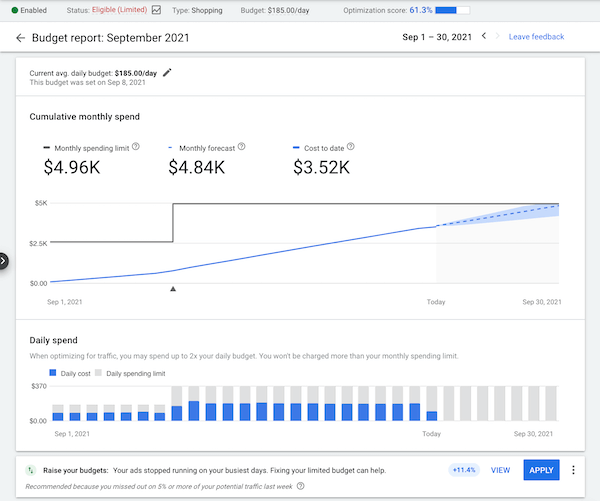
The Bottom Line
Google Ads is a comprehensive platform that helps you run and analyse your digital advertisements. It guides you in creating campaign objectives, nailing the keyword search, running the campaign, and tracking your ad performance.
Small businesses often face challenges reaching the right audience and maximising their budget. With its robust targeting and optimised budget report, Google Ads helps solve these problems. Besides, Google provides advanced features like Google Local Services and dynamic keyword insertions for increasing ad relevance.
Ready to get started with Google Ads campaigns? Growth Jockey can help craft a marketing strategy to compete with top brands. Our expert team uses top marketing automation tools to enable your business to reach the right audience. Contact Growth Jockey today to craft compelling ad campaigns!
FAQs
1. What is a cost-per-click Google Ads?
Cost per click, or CPC, refers to the amount you pay each time someone clicks on your Google ad for a marketing campaign. The formula to measure CPC for targeted keywords is:
Cost per click = Total Google ad cost/number of clicks
2. What is the average ROI of Google Ads?
Statistics reveal that, on average, companies earn $2 for every $1 spent on Google Ads, offering 100% ROI. However, this data can vary based on industries, strategies, campaign goals, and other driving factors.
3. Which is better, CPM or CPC?
The pricing model depends on the goals you set for your campaign. The CPC model is better if you want to ramp up conversions and generate actions. But, if you aim to increase brand awareness, choose the CPM model for better results.








