The Ultimate Guide to Shopify Development: Code to Cart

Are you an entrepreneur trying to set up your new business online? Establishing your authority amidst the saturated e-commerce market is challenging. The global e-commerce industry is expected to touch USD 6.3 trillion in 2023. For new businesses, competition comes in different forms, such as pricing, services, and products — ultimately trying to target the same audience. Shopify development is one of the best ways to start a business online.
You can set up your online store with Shopify and sell across different mobile, social media, and web channels. To stand out, Shopify also offers in-app integration, theme customisation, and third-party payment integration.
This blog is a complete guide to creating a Shopify store and starting your business. So, let’s understand how to leverage Shopify to establish your business!
Setting Up a Shopify Development Store
Shopify is an e-commerce platform that helps merchants upscale their businesses. It helps the users to build an online store, sell businesses to customers, and manage payments across different platforms.
Setting up an online store is one of the crucial steps to establishing your business. Although the task may seem challenging, these basic steps can help you get started.
Create a Shopify Account
Like any other e-commerce platform, creating your Shopify account is the first step to setting up your online business. Choose a pricing plan as per your requirements. To help entrepreneurs explore the platform, Shopify currently offers a 3-day trial. After the trial, businesses can access the platform at a monthly fee.
You must provide contact details such as your email address, business location, and name. Next, create your Shopify ID, and you’ll have an account ready.
Finding the right business model is crucial for an entrepreneur. Be it traditional online marketplaces, drop-shipping, or subscription-based services, there are a plethora of models to explore. Solution providers like Growth Jockey analyse your business needs and target audience and identify the right model for your growth.
Set Up the Store Basics
Once you create your Shopify account, you will be redirected to the admin panel. Understand the different sections of the admin panel to manage your online store. Your home page shows a setup guide with a list of steps to set up your store. Here’s a detailed list of the notable sections of the admin panel for beginners-
-
Core aspects of your business: The upper-left part of the admin panel displays the basic elements to manage your business. It includes orders, products, customers, finances, analytics, marketing, and discounts.
-
Sales channels: Enlist the different channels where you sell your business. The most common sales channel is online stores. You can further customise your online stores with themes, SEO preferences, and navigation options.
-
Apps: This section shows the different Shopify apps added to your store. You can also choose new apps with the “add apps” option.
-
Settings: Helps to access and manage basic information, domains, contact details, and payments of your store.
Select a Domain
Domain names render a unique identity to brands. Once you set up your account, your store has a default domain like gp-tutorial.myshopify.com. But you can also opt for a custom domain like yourstore.com or yourstore.net.
You can buy a new or existing domain from a third-party provider and connect it to your store settings.
Tips to Choose a Professional Domain Name
-
Keep it short, professional, and easy to remember, e.g., thelacmastore.org
-
Go for a .com domain
-
Avoid hyphens and numbers
-
Try to include SEO keywords in your domain: brand name + brand keyword = domain name
Customise Your Online Store with Themes
Offering a unique customer experience goes a long way in attracting and engaging the audience. 50% of users believe a website design is important to the overall brand. Shopify theme development helps you customise your store and create a unique brand identity.
Shopify themes are templates that provide customers with a rich UI (user interface) experience. It defines your store’s style, content layout, navigation, and menus. Choose a theme for your store through the Admin Panel > Settings > Themes.
Build a Custom Shopify Theme
Creating a customised theme from scratch is challenging and requires experience and knowledge of basic tools like Shopify CLI, Dawn Theme, Liquid, etc.
To get started, here are the essentials for Shopify theme development -
-
Shopify CLI: It is a command line tool that instructs Shopify on the changes you intend to make to your theme.
-
Dawn Theme: Dawn is Shopify’s reference or basic theme. Before customising, “cloning” the dawn theme is essential.
-
GitHub Integration: A GitHub repository helps to maintain a history and backup of your themes.
-
Liquid: The platform’s theme templating language works with HTML, CSS, and JSON to create customised themes. Liquid contains HTML files with code that specifies your online store’s style.
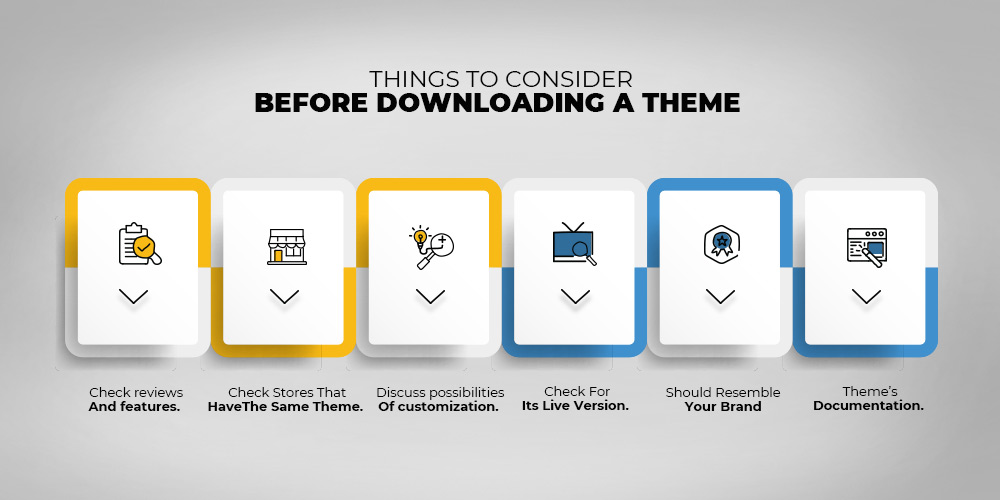
Adding Products to the Store
Products fuel your online business. Hence, adding products is essential for Shopify development.
To add products to your store, go to Admin Panel > Products > Add Your Products. Fill in the following details for each product -
-
Title and Description: Describe the product you want to sell in your store. Add relevant keywords in the title and description to improve SEO performance.
-
Media: Upload high-quality and relevant images or videos of your product in this section.
-
Pricing: Add the selling price in the ‘price’ section to show the difference between your original and selling price.
-
Inventory: Fill in the details like SKU (stock keeping unit) and barcode (ISBN, UPC, GTIN) in this section
-
Shipping: Details describing the physical characteristics, such as the weight of the product

Integrating Must-Have Apps for Your Online Store
Each business is unique and needs different tools to offer services to customers. Shopify apps are web applications that extend an online store’s functionalities.
Shopify's App Store is where merchants can find and integrate these apps with their stores. There are over 8,000 apps on the App Store to help merchants with store design, marketing conversion, SEO (search engine optimisation), advertising, etc. Besides, users can find suitable apps through the search tool or recommendation algorithm.

What are the Different Types of Apps?
Shopify apps are of two different types -
-
Public apps: These applications are listed in the Shopify app store and are accessible by all merchants. They are a part of the one-to-many distribution model.
-
Custom apps: As the name suggests, these apps are tailor-made to fulfil specific merchant requirements. They don’t appear on the Shopify app store and are listed in the partner dashboard.
What are the Recommended Apps for Online Stores?
The following are some essential applications to build an online store-
Store Design: These apps help to enhance your store’s page and design with templates and blocks. E.g., Shopify Search and Discovery, Shopify Translate and Adapt
Product Reviews: Helps to add product reviews from customers to build trust. E.g., Judge.me
Sales Conversion: These apps boost sales and improve lead conversion with different features like countdown timers and payment badges. E.g., Shopify Email, Facebook and Instagram, Google and YouTube
Configuring Cart and Payment Gateway
Once the customer adds their products, they proceed to the Shopify cart. It accepts the customer, shipping, and payment information. Besides, you can customise the carts to extend the Shopify checkout functionality.
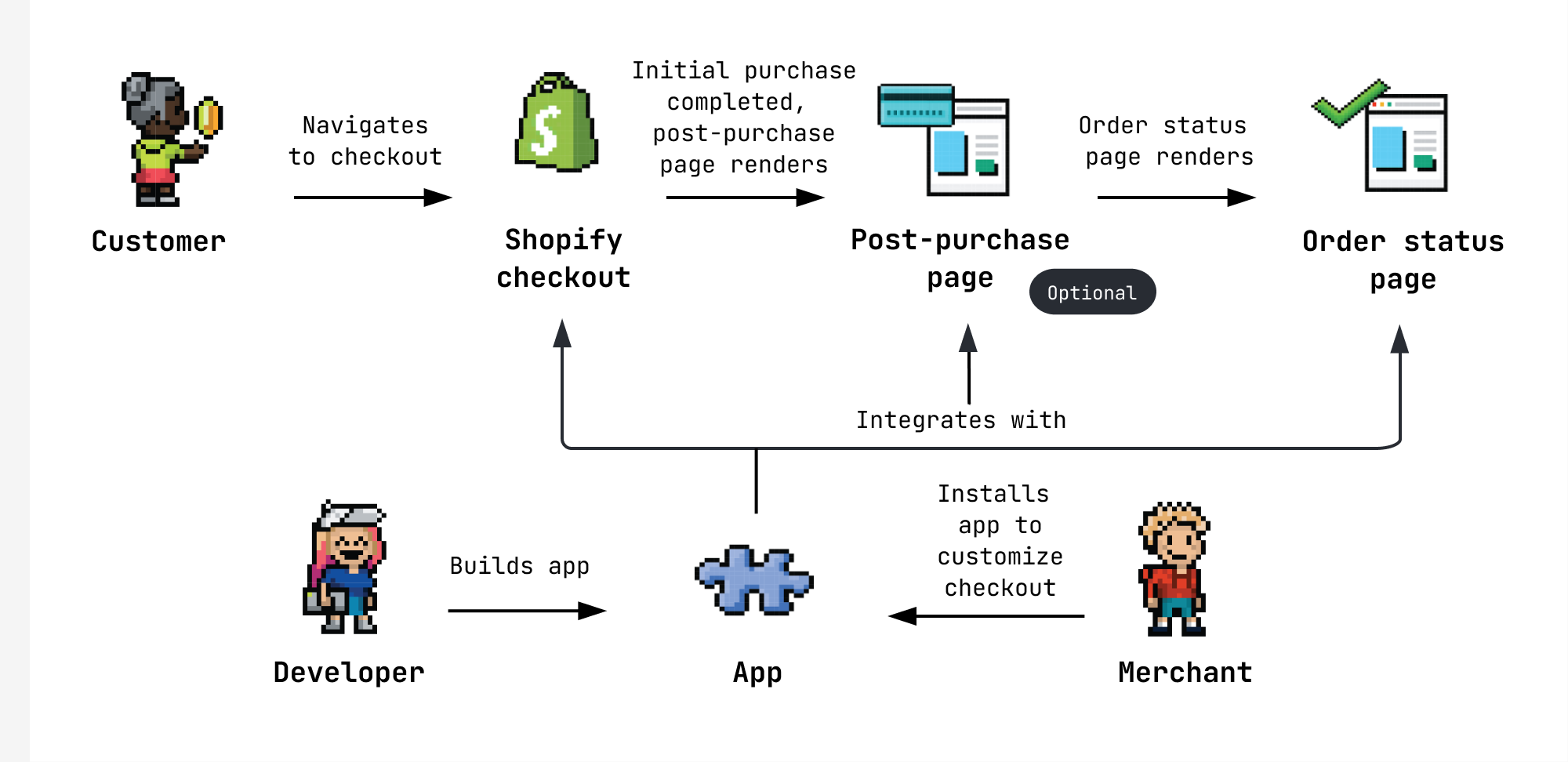
Choosing your payment method for customers is one of the essential factors that influences customer experiences. Finalise a payment option considering the customer preferences and transaction fees. Typically, a payment gateway processes all the transactions in Shopify.
Shopify gateway, PayPal, and third-party payment providers are different gateways. Most users configure Shopify’s integrated payment gateway called “Shopify payments.” It is integrated into the store and doesn’t charge any transaction fees. Another popular payment gateway is PayPal, which supports credit cards, bank accounts, or PayPal accounts.
Why Build a Shopify App?
87% of retailers use Shopify for online stores. Generally, merchants use Shopify app development to extend their store functionalities or sell the apps to other merchants for profit. You can partner with a Shopify development agency to get a customised app for your store.
Here are the benefits of Shopify plugin development-
-
User Experience: Helps to deliver the right information at the right time to customers.
-
Marketing: Tailored marketing tools help provide users with a personalised experience.
-
Data Insights: Analytical tools store user data and provide better insights into their behaviour.
-
Uniqueness: Promotes distinct brand features and improves conversions.

Summing Up
Shopify is an excellent e-commerce platform for setting up a new business or expanding your existing business online. From inventory management to payment methods, Shopify helps to manage everything from scratch. Moreover, Shopify app and web development help merchants elevate their customer experiences.
Are you new to the entrepreneurial ecosystem? Growth Jockey can help you scale your business with our custom solutions across diverse industries. With cutting-edge AI (artificial intelligence), technology, and marketing solutions, we can convert your vision into measurable goals.
Transform your business by partnering with us and experiencing our tailor-made solutions at every growth phase. Contact us today to unleash your growth potential!
FAQs
How to configure shipping options on a Shopify store?
Select the Shipping and Delivery option in the admin panel to configure shipping settings. You can offer free shipping, a calculated rate or a flat rate.
Can I start selling on Shopify for free?
Shopify doesn’t have any fixed fees for selling products online. However, you need to pay for the platform’s monthly subscription plan to get started.
How can I increase sales at my Shopify store?
You can increase sales at your Shopify store by running email campaigns and offering special discounts to loyal customers. Improving the store's SEO can also offer better visibility and more selling opportunities.








