Use YouTube Advertising to Its Full Potential - Google Ads' Video Power

YouTube ads are one of the most powerful tools to revamp your marketing efforts. It offers advanced targeting tools to assist in precision marketing.
Statistics show that over 51% of marketers use YouTube video advertising. 62% of these marketers plan to increase their YouTube video ad spending next year.
This highlights the power of YouTube ads and how they help capture user attention and convey your brand message effectively.
Let’s learn more about YouTube ads and how to launch ad campaigns for brand success.
Overview of YouTube Video Advertising
YouTube Video Ads are promotions displayed on the channel, Google display network, or apps. You can target audiences based on their search histories and online behaviour with YouTube video advertising. As YouTube is a part of Google, YouTube Ads share many features with Google Ads.
Here are the four types of YouTube Ads that businesses can use in their marketing strategy-
Skippable Instream Ads
These video ads are typically lengthy and play before or during the video content. Users can skip these ads after the first five seconds of the video. The entire ad can last up to a minute and is an engaging way to inform the audience about your business.
Most importantly, the first five seconds of the video ad must be powerful enough to capture the audience’s attention. Advertisers pay for the ad if a viewer watches the first 30 seconds or the entire ad or clicks on the ad.
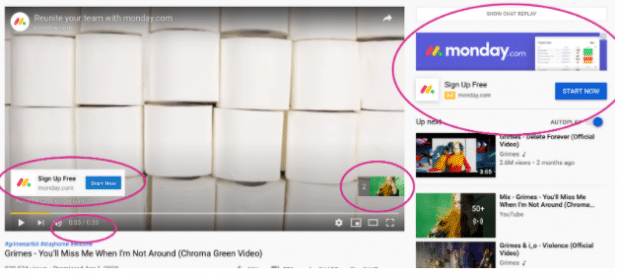
Non-Skippable Instream Ads
Skipping ads while watching videos has become an inherent behaviour of users. 76% of viewers claim they prefer skipping ads while watching videos. So, some businesses use non-skippable instream ads to promote their business.
Like skippable ads, non-skippable ads appear during or before the actual video. However, these ads are short and could last up to 15 seconds. Non-skippable ads are an excellent way to inform the audience of what your business is about and how it addresses the audience’s pain points.
Bumper ads are another excellent tool to engage users and convey the brand’s message within a short time. They are refined, non-skippable video ads that last up to 6 seconds.
Video Discovery Ads
Discovery Ads are a type of TrueView ad, as users must click on them to play these ads. These ads appear along with organic results on YouTube. They appear on the search results page, homepage, or Watch Next Feeds.
Video Discovery Ads usually target high-intent customers when compared to display ads. When users click these ads, it redirects them to the brand’s YouTube channel.

Now that you know the different YouTube ad types, let’s understand how to set up your first ad campaign.
How To Launch a YouTube Ad
Before moving on to the steps for launching your ads, create an engaging video ad based on your objectives. Upload it on your YouTube channel, and ensure that it is public.
Once done, it’s time to follow the below steps for your first YouTube Ad:
Step 1: Create Your Campaign
You can create your campaign from the Google dashboard. Start by creating your Google Ads account and select a new campaign. Google Ads provides different campaign goals like sales, website traffic and leads. You can choose a goal that aligns with your brand’s business objective.
Next, choose your campaign type. This could be search, video, or discovery ads campaigns.
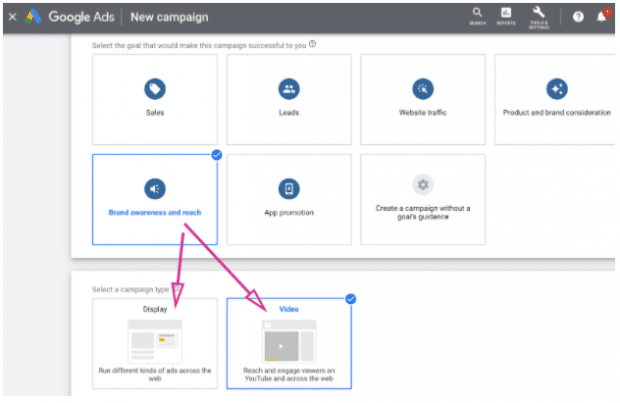
As we are working on a YouTube video campaign, the campaign type would be video. Further, choose a campaign subtype based on the video type you intend to create. The subtypes are skippable in-stream, bumper, non-skippable in-stream, and out-stream. Give an appropriate name to your campaign that is easily relatable and manageable.
Step 2: Define Your Campaign Parameters
After choosing your campaign type, define your campaign parameters. Select the bidding strategy from the following-
-
CPA (cost per action): Pay when someone completes an intended action like clicking on your ad or website.
-
CPM (cost per impression): Pay once your ad reaches 1,000 views.
-
CPV (cost per view): Pay when a user views your ad for over 30 seconds.
The next crucial parameter to set up your campaign is budget. You can choose a daily budget or a fixed amount you are ready to spend on your campaign.
Step 3: Set up the Target Audience
Your ads must reach the right audience to convert better and get a high ROI. An effective way to target the audience is to create specific buyer personas.
You can use YouTube to target an audience based on the following factors:
-
Demographics: It covers the age, household income, and gender of the audience. You can also target students, new homeowners, and new parents using the demographics feature.
-
Interests: It allows you to target audience groups based on their online behaviour using keywords and search topics.
-
Remarketing: This feature helps you to reconnect with people who have already interacted with your videos, ads, website, or apps.
Step 4: Run Your Campaign
To set the campaign live, enter the campaign link. Click on the Create campaign button, and you’re all set.
You should also track and optimise your ad performance based on metrics like conversions, audience and view rate.
Optimising YouTube Campaigns for Brand Success
To effectively convey your brand message, leveraging a powerful advertising tool like video is essential. Here are the best practices to adopt for optimising your YouTube campaigns:
Make the First Three Seconds Count
The first 3 seconds in a video decide whether the user will skip the video or watch it till the end. According to Facebook, 65% of viewers who play the video for the first 3 seconds continue to watch for 10 seconds, and 45% watch it till the end.
The attention span of humans has shrunk to 8.25 seconds over the years. It means that the initial few seconds of the video must pique the user's attention.
Start the video with a hook that engages the audience right away. You can offer a glimpse of the video and how it addresses the user’s problem. Another way to entice the audience is to start the video with a question.
For example, this video ad from Shopify starts with a question that directly hooks the audience and conveys the video's core message.
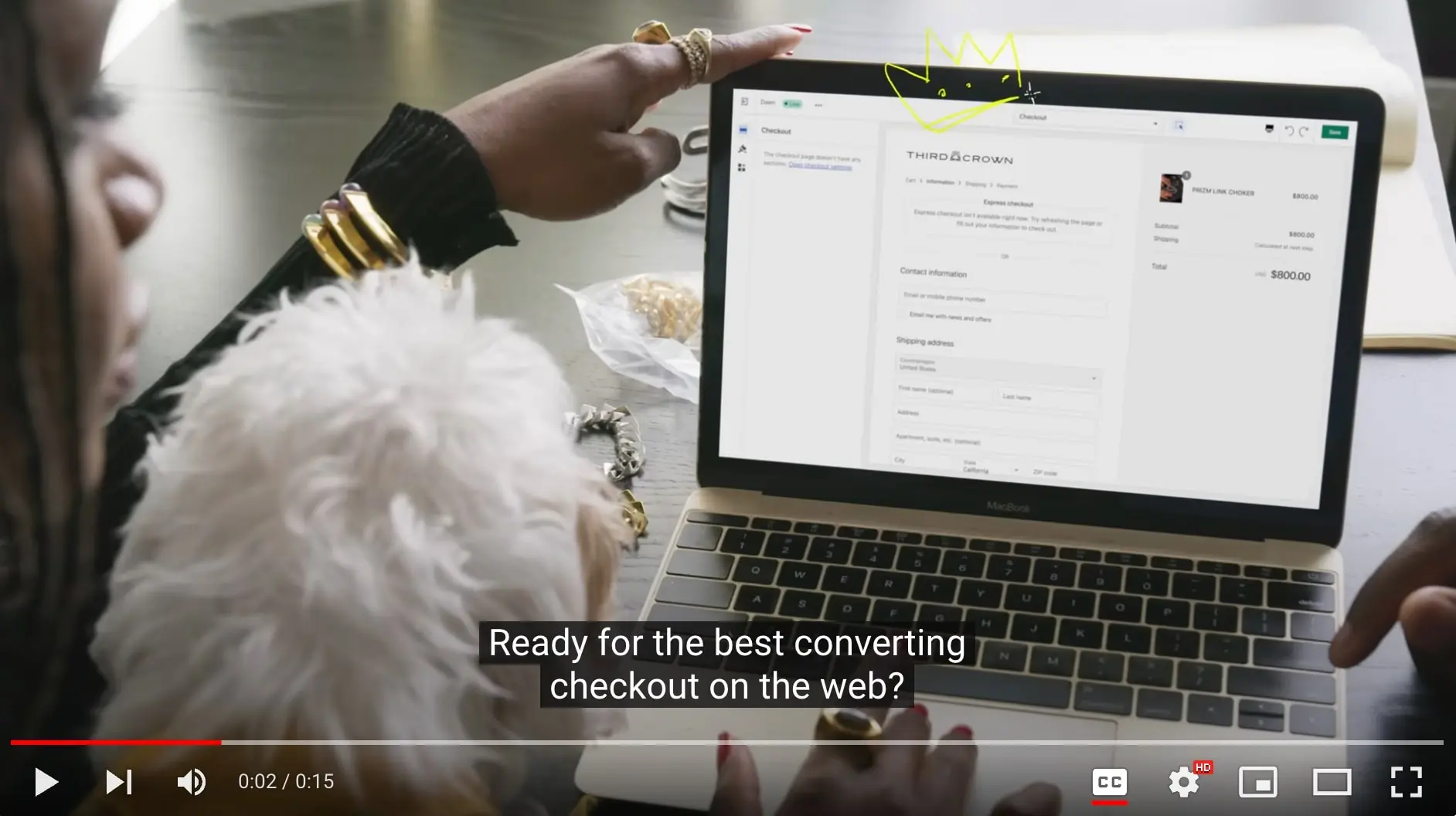
Mention Your Brand Early in the Right Way
YouTube suggests mentioning the brand name right away for ads intended to create brand awareness. Show the brand logo or name within the first few seconds or throughout the video.
For the ads targeting the customers lower down the funnel (consideration stages), the audience might prefer seeing the brand name later.
Tip: Try incorporating a suspenseful or humorous tone into your ads to make them memorable.
Advertise with the Right Video Format
Choosing the correct video format makes all the difference. Before creating your ad campaign, determine the video format that works best for your ad campaign based on your business objectives.
For example, bumper ads work best to create brand awareness and effectively convey a short, catchy message.
The Bottom Line
Videos are an effective tool to market your business. Over the years, YouTube as an advertising platform gained worldwide popularity. It allows you to choose a video format based on your campaign objectives to target the right audience and deliver your brand message effectively.
However, your work doesn’t end once you launch your campaign. Measure and optimise your ad campaign based on different metrics.
We at Growth Jockey analyse your business goals and suggest how to incorporate video marketing into your business. Our expert team helps you craft a compelling ad copy that converts better!
FAQs
1. What is the cost of running Google Ads on YouTube?
The average YouTube ad cost per view (CPV) is $0.010–$0.030. However, the cost will depend on the ad format, placement, and industry.
For instance, for 1000 views, you’ll pay around $10-$30. Usually, you’ll spend around $2,000 to reach 100,000 targeted viewers through YouTube ads.
2. What is the maximum video length for YouTube ads?
The minimum length of the video depends on the ad type. For instance, Google recommends:
-
Skippable ads: The video must be at least 12 seconds, but there is no maximum length.
-
Non-skippable ads: 15 or 30 seconds in length, depending on regional standards
-
Bumper Ads: 6 seconds
3. Are Google Ads the same as YouTube ads?
YouTube ads are a type of Google Ads, as the search engine platform owns YouTube. Like Google ads, you can create video, text, or display ads that appear during and before videos and on the YouTube platform.








