How Can Automation Dashboards Simplify Business Operations | Intellsys AI

Every Monday morning, the various teams at XYZ Corporation scramble to prepare their reports. Marketing pulls data from five platforms, sales updates outdated spreadsheets, and finance waits for numbers that never quite align. By the time leadership gets a snapshot of performance, it’s already a week old.
What should have taken minutes is taking hours, and decisions are being constantly delayed. According to a Forrester study, 57% of business decision-makers say their organisations are not highly effective at integrating data across the company and offering timely access to it.
This delay comes with significant consequences: missed revenue opportunities, inadequate resource planning, slower responses to market changes, and that’s just the start.
That’s why more companies are turning to business automation systems, such as dashboards, that remove manual bottlenecks, unify data, and deliver real-time insights across teams.
Read on to understand what exactly these automation dashboards are, how they help your business, and how to invest in the right solution to boost efficiency and productivity.
What is an automation dashboard?
An automation dashboard is a centralised platform that automatically collects, processes, and visualises business data in real time. Unlike static reports or manual spreadsheets, these dashboards continuously pull information from various tools and turn it into live, actionable insights.
Automation dashboards are powered by AI and offer real-time clarity across your different campaigns and business functions. They even predict insights and actionable recommendations based on past performance and current patterns.
Some of the key components of these dashboards are:
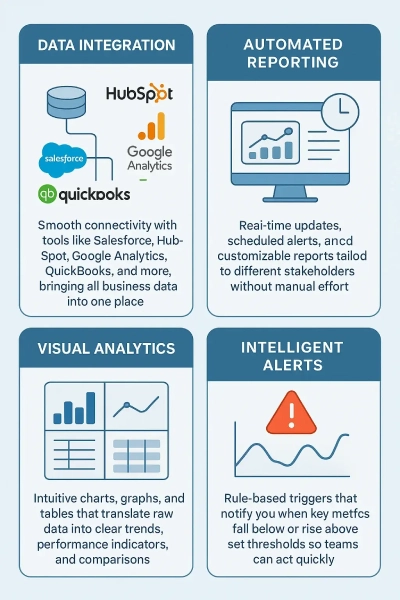
From guesswork to measurable impact: 4 benefits of automation dashboards
An automated dashboard helps your business to bring in structure, speed, and cross-functional visibility across its operations. Here's exactly how it can improve your operations:
1. Real-time data consolidation across all systems
An AI-powered dashboard pulls data from multiple platforms in real-time or at scheduled intervals and presents it in one place, providing a single source of truth. They automate the entire ETL process, including data extraction, cleaning, transformation, and delivery, eliminating manual errors and delays.
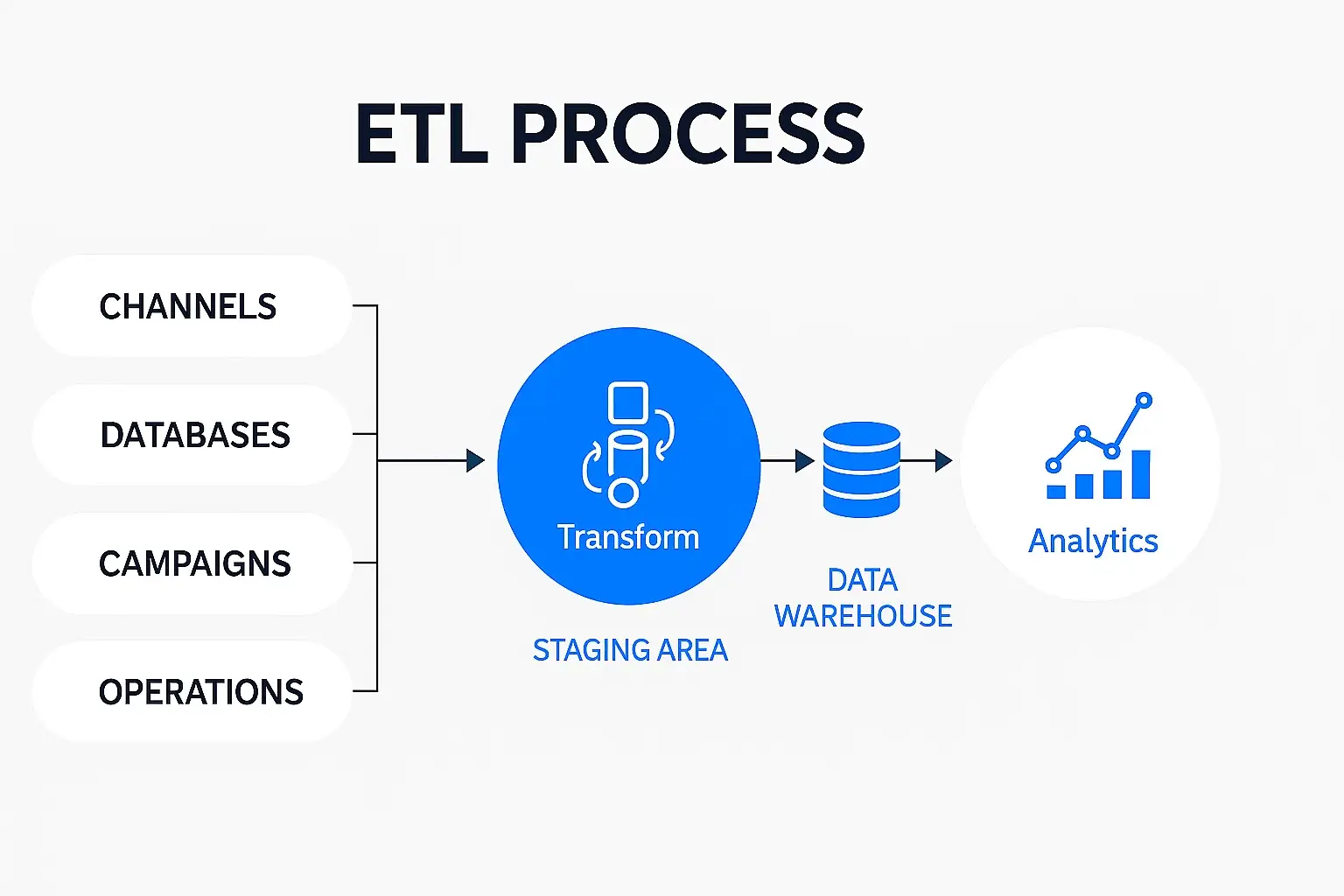
Rather than digging through weekly or monthly reports from different platforms, businesses can monitor performance from supply chain to marketing with a centralised, interactive interface.
2. Intelligent automated reporting and analytics
Automated dashboards don’t just consolidate data, but they generate reports that offer a comprehensive view of your performance in real time. Some go a step further, allowing you to customise reports by role, department, or KPI so every stakeholder gets insights that matter to them.
With built-in data analytics, they also help spot patterns and correlations, helping teams not just see what’s happening but understand why it’s happening and what to do next.
3. Informed business decision-making
Dashboards analyse historical trends alongside real-time data to predict future outcomes. They can forecast sales dips, inventory shortages, or campaign fatigue before they happen. Some advanced platforms even trigger automated actions or alerts when specific conditions occur, like when conversion rates drop below 2% to help respond before issues escalate.
This predictive intelligence helps you shift from reactive problem-solving to making timely, strategic business decisions from real-time insights. Instead of constantly putting out fires, your business can stay ahead of challenges and capitalise on opportunities.
4. Enhanced cross-team collaboration and alignment
When teams operate in silos, communication breaks down. Sales targets don’t match marketing campaigns, while operations plans aren’t informed by real-time customer feedback. This misalignment leads to delays, wasted budgets, and missed growth opportunities.
Automated dashboards fix this by creating a shared, live view of performance across departments. This transparency ensures everyone is working from a unified view, reducing miscommunication and improving clarity.
Teams can align around shared goals like revenue growth, customer retention, or campaign performance, and track progress together.
Do you need an automation dashboard? Take this short quiz to find out!
If you answer “yes” to 3 or more, it’s likely time to invest in one.
-
Is your leadership team working with outdated or inconsistent data during key decisions?
-
Do your departments struggle to align because each uses different tools and reporting methods?
-
Does performance reporting still involve manual effort across spreadsheets and dashboards?
-
Are you often late in spotting underperformance, revenue leaks, or shifting customer behaviour?
-
Is your current setup too rigid to support real-time pivots, filters, or deep-dive analytics?
-
Do team members lack tailored, real-time insights based on their roles and KPIs?
5 must-have features of an automation dashboard: What to look for
Not all dashboards are created equal. Choosing the right business automation system means looking beyond basic data capabilities or pre-set layouts.
What you need is a dashboard that must offer the right mix of intelligence, flexibility, and usability to support fast, informed decision-making.
So, here are five essential features to look for in an automation dashboard:
1. AI-powered analytics and smart recommendations
AI-powered dashboards pull data from multiple business systems, creating a centralised, real-time flow of information. Beyond reporting, they analyse patterns to surface insights you might otherwise miss.
Some systems, like GrowthJockey’s Intellysis AI, even offer intelligent recommendations, flagging underperforming campaigns, forecasting inventory shortfalls, or suggesting resource adjustments. This turns your dashboard from a static tool into a proactive advisor, helping teams make faster, smarter decisions.
2. User-friendly interface and customisation
A dashboard is only useful if people actually use it. Look for platforms with an intuitive, clean interface that includes drag-and-drop options, customisable widgets, and easy filters. Your team should be able to rearrange elements, drill down into charts, and adjust time ranges without needing technical skills.
A well-designed interface reduces training time, improves adoption across teams, and keeps the focus on analysis, not figuring out how to use the tool.
3. Automated alerts and tailored reports
Waiting until month-end to spot problems doesn't work in today's fast-moving business world. Your automation dashboard should let you set alerts when metrics hit certain thresholds, like sales dropping below target or inventory running low.
At the same time, they should allow you to customise the data to build reports tailored by team, role or department. This way, each stakeholder can also see the insights important to them.
4. Easy integration with third-party tools
Scalability depends on how well your dashboard connects with other tools. Whether you're using Salesforce, Google Analytics, Stripe, or Notion, the dashboard should integrate smoothly with these platforms. This reduces the hassle of setting up workflows and keeps your data connected across systems, as well as reduces dependence on IT or custom scripts.
5. Secure, role-based access controls
Data sensitivity is a serious concern, especially when dashboards pull information from multiple departments. Role-based access control lets you define who sees what. Executives might get full visibility, while junior team members only see data relevant to their work.
This approach protects sensitive information while still giving teams the data access they need. Make sure the platform offers permission settings such as multi-user support and audit logs.
3 best practices to implement your dashboard and maximise ROI
Investing in the right automation dashboard isn't enough to get the results you want. You need to roll it out properly. A thoughtful, phased implementation makes the difference between a dashboard that delivers results and one that creates confusion. Here's what you can do:
1. Start with one pressing issue
Instead of connecting every function from day one, focus on a single area where you're facing the most friction, like customer acquisition or operational bottlenecks. Use this as your testing ground.
Monitor how the dashboard improves visibility, speeds up reporting, or shows hidden inefficiencies. Once the value is clear in one area, you can expand to other processes with confidence.
2. Train your team right
Even the best dashboard AI won’t help if your team doesn’t know what to do with it. Make sure they’re trained on the basics, like how to navigate the tool, set up their views, and use alerts. Create quick guides or video tutorials for reference on using its functionalities to share with new members as they come.
Define and measure dashboard success
Track how the dashboard performs to understand whether it's worth the investment. Decide upfront how you'll evaluate success. Are decision cycles shorter? Did reporting time drop? Are alerts leading to faster action?
Measuring the dashboard's impact helps validate its value and identify whether it is worth the investment. It even shows you how well the dashboard aligns with your goals, what needs adjusting, and how different teams engage with the data.
Final thoughts: Get a dashboard that powers your growth!
Automation dashboards aren't just nice to have anymore. They've become a strategic asset for fast-growing businesses, helping cut reporting time, eliminate data silos, and enable faster, more informed decisions across teams.
The key is picking the right tool. Look for platforms powered by AI that support automated data ingestion, customisable reports, and smart analytics. Or you can skip the search entirely with Intellsys.
Built with insights from top 1% global marketing and data experts, Intellsys helps brands boost ROI by 25 to 40% within weeks. It transforms fragmented data into clear, actionable insights and creates reports tailored for everyone, from CEOs to sales executives. You get real-time reporting across 200+ sources, plus timely suggestions like reallocating marketing budget to improve performance instantly.
Ready to see what Intellsys can do for your business? Sign up for free and explore the platform!
FAQs on automation dashboards
1. Can small teams or startups use automation dashboards?
Yes, automation dashboards are not just for large enterprises. In fact, small teams often benefit even more because they typically lack the time and resources for manual reporting. Many dashboard platforms offer scalable pricing, pre-built templates, and easy integrations that make it easy to implement them.
2. What kind of data sources do automation platforms support?
Modern dashboards can connect with a wide range of tools across marketing, sales, finance, HR, and operations. Common integrations include CRMs like Salesforce, ad platforms like Google Ads, analytics tools like GA4, and marketing platforms such as HubSpot or Mailchimp.
3. Do I need a technical team to maintain the dashboard?
Not necessarily. Most dashboards have user-friendly interfaces that allow non-technical users to build, modify, and manage analytics and reporting easily. Many platforms offer drag-and-drop features, pre-built templates, and guided setup flows, making it simple for teams to get started without needing specialised skills.
4. How can I build an automated dashboard for my business?
To build an automated dashboard, start by choosing a platform that integrates with your existing tools, like CRMs, ad managers, and analytics systems. Look for features like real-time data sync, customisable reports, and role-based views. If you want to skip manual setup, get Intellsys from GrowthJockey, a pre-built, scalable dashboard with no coding or IT support required.
5. Is there any limit to how many people can use a dashboard?
It depends on the platform. There are some that offer tiered plans with limits on users or viewer roles. Some allow unlimited access, while others charge per user. It is best that you check the access controls and pricing before investing in the dashboard.








