List of Top 18 No-Code Tools for App & Web Development For Startups
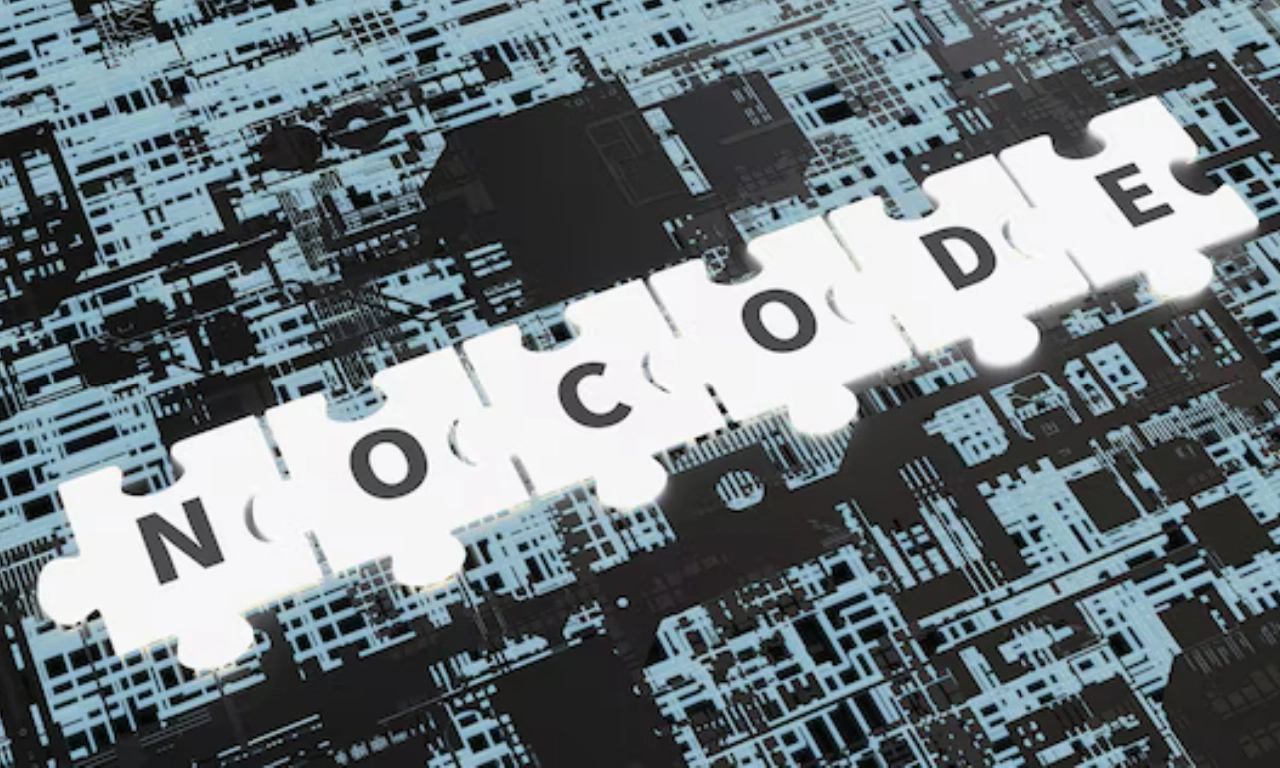
Ever watch a great idea die because you couldn't afford developers?
It happens every single day. Founders with validated market insights, clear business models, and genuine customer pain points - all stalled because engineering takes months and burns ₹50 lakhs before you even know if people will pay.
In 2025, 70% of new businesses adopted low code no code solutions to bridge the developer shortage. India's no-code platforms market generated USD 87.3 million in 2023 and is projected to reach USD 965.8 million by 2030. Meanwhile, startups using no-code tools ship products faster with cost savings.
But which tools actually deliver? Which free app maker promises to trap you in vendor lock-in? And when should you graduate from visual builders to custom code?
This guide answers those questions with 18 tested no-code tools that startups use to validate ideas, scale operations, and build defensible businesses.
Whether you're exploring how to create an app for the first time or you're a technical founder seeking speed, these platforms cut the distance between concept and revenue.
What is a no-code platform?
A no-code platform enables you to build software, websites, apps, automations, and databases using visual editors and pre-built components, eliminating the need for manual coding.
Instead of hiring developers to translate your vision into React components and API endpoints, you assemble pre-tested building blocks yourself.
Need user authentication? Drag in an auth module. Want to send automated emails? Connect a trigger to an action. The app builder handles infrastructure while you focus on business logic.
Modern no code platforms support complex workflows: multi-step approvals, role-based permissions, payment processing, and real-time collaboration. They're production-grade environments powering companies from seed stage to Series B.
Why no-code is a startup's fastest path from idea to MVP
No-code tools cut build time and cost by removing most custom engineering from the first mile.
Traditional development demands months of runway: architect databases, write APIs, build frontends, test integrations, deploy infrastructure.
Each step requires specialised talent (backend, frontend, DevOps) that early-stage startups can't afford or find. Meanwhile, your competitors using low code no code platforms launch in weeks.
Pain points for founders, CMOs, VPs and VCs
Speed: Weeks of engineering come down to days with visual UI, templates, and native integrations. Deploy working prototypes on Tuesday, gather user feedback on Wednesday, and iterate on Thursday. Traditional development can't match this velocity.
Cost/runway: Lower upfront burn; seat/usage pricing means you pay for impact, not infrastructure. Skip the ₹30 lakh engineering retainer and spend ₹3 lakh validating assumptions first. Extend runway by 6-12 months through capital efficiency.
Validation: Ship tests such as landing pages, gated betas, payments, and cohorts quickly to prove pull before heavy tech. Learn what customers actually want versus what you think they need. Kill bad ideas fast with the stage-gate model.
Execution risk: Fewer dependencies on scarce engineering time; easier pivots when insights change. Your technical co-founder can focus on defensible IP instead of building login forms from scratch. No code app builder platforms reduce bus factor risk.
GrowthJockey's venture-building stance: Validate with no-code before heavy tech
At GrowthJockey, we've built 25+ ventures from scratch.
Our approach? Use no-code tools to sprint from idea → concierge/MVP → "does it sell/use?" proof, then selectively replace brittle pieces with code once the path to product-market fit is clear.
The goal is to learn velocity first, and then to implement custom engineering for scale, performance, and defensibility.
Once you've proven unit economics work, rebuild the transaction engine in Node.js while keeping the validated UX and data models.
This "diagnose, design, build" methodology[1] reduces execution risk. We've seen too many startups burn 18 months on perfect code for products nobody wants. Start lean, prove value, then scale deliberately.
18 leading no-code tools for startups for app & web development
We’ve tested hundreds of low code no code, and free app maker platforms. We understand how difficult the research can be, and for that reason, we’ve curated a list of the 18 best no-code platforms.
1. Bubble
Visual builder for complex web apps with workflows, database, and hosting; a large marketplace for templates/plugins.
Bubble powers SaaS platforms, marketplaces, and internal tools without backend engineering - you define data types, design responsive pages, and connect logic visually.
Standout features: Workflow automations; responsive editor; built-in DB; user auth; role/permissions; plugin marketplace; usage-based pricing with Workload Units.
2. Glide
Build internal tools, CRMs, and lightweight portals from Google Sheets, Airtable, BigQuery, and more; strong mobile UX.
Glide excels at turning existing data into functional apps - no database migration required. Point it at your spreadsheet, add computed columns and actions, and publish to web or mobile.
Standout features: Data sources hub (Sheets, Airtable, SQL); actions/automation; roles & permissions; computed columns; AI features; generous free start.
3. Softr
Drag-and-drop builder to turn Airtable, Google Sheets, HubSpot, Supabase, and SQL into portals and internal tools.
Softr specialises in authenticated experiences: client dashboards, member directories, vendor portals.
Standout features: Native data sync (no manual imports); granular access rules; memberships; Stripe payments; templates for client/vendor portals.
4. Adalo
Visual app creator for iOS/Android + web with push notifications and a component marketplace. Adalo prioritises mobile-native features: swipe gestures, camera access, GPS, push notifications. Build apps that feel native, publish directly to Apple App Store and Google Play.
The component marketplace extends functionality: calendars, maps, payment processors, and chat interfaces. Drag components onto the canvas, configure data, and define actions.
Standout features: Drag-and-drop screens; native push notifications; user auth; in-app databases; external collections & APIs; component marketplace.
5. FlutterFlow
Build mobile/web apps visually and export clean Flutter code; deep Firebase/Supabase integrations.
FlutterFlow bridges no-code tools and professional development - build visually, then export production-ready Dart/Flutter code for developers to extend.
Standout features: One-click code export (Flutter/Dart); Firebase Auth/Firestore; Supabase integration; API connectors; custom code editor; animations.
6. Airtable
Spreadsheet-meets-database with interfaces, automations, and growing AI features. Airtable powers operations for companies from 5 to 5,000 employees.
Relational tables, linked records, rollups, and formulas handle complex data models visually. Interfaces layer polished UIs atop databases: dashboards, forms, timelines. Automations trigger workflows when records change.
Standout features: Relational tables; views (grid, calendar, kanban); interfaces; automations; two-way sync; granular permissions; AI credits add-on.
7. Notion
All-in-one wiki + databases with automation and an AI platform used for knowledge bases, CRMs, and simple portals.
Notion consolidates documentation, project management, and lightweight databases. Database automations trigger updates when properties change. AI autofill generates content from prompts.
Standout features: Database automations; AI autofill; flexible wikis; buttons (custom actions); views/relations/rollups.
8. Xano
Hosted backend with Postgres, no-code API builder, auth, and scaling/security features.
Xano provides the backend infrastructure no code app builder frontends need: database, business logic API endpoints, authentication, and file storage. Build APIs visually with filters, aggregations, and transformations.
Standout features: Visual API builder with filters/aggregations; background tasks; caching; usage monitoring; auth system; add-ons (Redis, SMTP).
9. Supabase Studio
Postgres platform with Studio UI, auth, storage, real-time, REST/GraphQL APIs, and Edge Functions.
Supabase offers low code database management with professional developer tools. Postgres powers the backend - standard SQL, full relational capabilities, no proprietary schema.
Standout features: Row-Level Security; instant REST/GraphQL APIs; auth (email, social, magic links, MFA); object storage; real-time subscriptions; Edge Functions (Deno) from dashboard.
10. Appy Pie
Drag-and-drop no-code app builder for Android, iOS, and PWA with AI generation. Appy Pie specialises in accessibility - non-technical users describe app concepts via AI prompts, and the platform generates complete app structures.
Website-to-app converter transforms existing sites into native mobile apps without rebuilding. The platform supports e-commerce, church apps, delivery services, and custom business solutions.
Standout features: AI app generator (text-to-app); website-to-app converter; drag-and-drop editor; 1,000+ templates; push notifications; Google Analytics integration; AdMob monetisation; multilingual support; offline access; app store submission assistance.
11. Baserow
Open-source spreadsheet-database you can self-host or use cloud; API-first with plugin extensibility.
Baserow provides an Airtable-like spreadsheet interface without vendor lock-in. Self-hosting option eliminates data residency concerns. API-first architecture enables custom integrations.
Standout features: Tables/views (grid, gallery, kanban); granular permissions; REST API; self-hosting option; application builder; GDPR/SOC2 compliance options.
12. Zapier
Connects 7K+ apps with Zaps; 2025 plans bundle Tables, Interfaces, and Model Context Protocol for building AI systems.
Zapier pioneered workflow automation - trigger from one app, perform actions in others. Canvas provides a visual workflow editor with branching logic. Webhooks enable custom integrations.
Standout features: AI Builder/Agents (generate workflows); visual Canvas; Interfaces & Tables (included in plans); webhooks; paths/filters; 7K+ app integrations.
13. Make
Visual "scenarios" for deep automations with routers, iterators, error handling, and custom API calls.
Make (formerly Integromat) excels at complex workflows: multi-path routers, array iterators, error handlers, data transformations.
Operations pricing model often costs less than Zapier for high-volume use.
Standout features: Routers (multi-path logic); iterators (process arrays); error handlers; robust data mappers; data stores; scheduling; HTTP/API modules.
14. n8n
Fair-code automation platform with 400+ nodes; can self-host or use cloud; strong for AI agents.
n8n provides automation with code-level control - write JavaScript inline when visual nodes insufficient. Self-hosting option ensures data never leaves your infrastructure.
Standout features: Self-hosting (Docker/npm); custom nodes (TypeScript); native AI steps; webhooks; queues; credentials vault; sustainable-use license.
15. Pipedream
Hybrid no-/low-code workflows that mix prebuilt actions with custom Node.js code; generous free building experience.
Pipedream bridges automation and development - start with pre-built components, add code when needed.
Standout features: Triggers/actions (prebuilt components); code steps (Node.js); thousands of API components; per-execution pricing; fast deploys; generous free tier.
16. Tallyfy
No-code BPM to document/automate multi-step approvals and human tasks with real-time status.
Tallyfy specialises in processes requiring human judgment: onboarding, approval workflows, recurring SOPs. Templates define steps, assign tasks, set SLA reminders.
Standout features: Process templates; task assignment; multi-level approvals; SLA reminders; forms (data collection); audit trails; human-in-the-loop (HITL) pattern.
17. Framer
Design-first website builder with built-in CMS, SEO, and hosting; ship from canvas in hours.
Framer prioritises speed - AI starting points, canvas-based design, fast hosting. Good SEO defaults (meta tags, sitemaps, performance). Forms connect to email/webhooks. Animations feel native. Ideal for marketing sites, portfolios, landing pages.
Standout features: Visual canvas design; AI starting points; CMS on canvas; fast hosting (sub-second loads); good SEO defaults; form integrations.
18. Shopify
All-in-one commerce platform for online/offline selling with themes, payments, and 8K+ apps.
Shopify dominates DTC commerce - themes, checkout, subscriptions, inventory, analytics, sales channels (web, Instagram, Amazon).
Standout features: Drag-and-drop store builder; checkout extensibility; subscriptions; sales channels (web, social, marketplaces); Built for Shopify (BFS) badge; strong security/PCI compliance.
Final thoughts on no-code platforms
No-code tools are the shortest, cheapest route from "we think" to "we know."
When a workflow proves itself, and only then, swap the weakest links for code while preserving validated UX and data models. This pragmatic approach maximises learning velocity early, then scales intelligently.
At GrowthJockey, our venture architects have used this exact playbook to incubate ventures like SleepyHug (₹100 Cr ARR). Our venture studio model combines no-code tools for speed with strategic tech investments for scale.
We'll diagnose your current workflow, design a lean tech stack, and build operational systems that turn ideas into traction.
FAQs on no-code tools
Q1. Which no-code tool is best?
Match tool to job: sites (Webflow/Framer), forms (Tally/Typeform/Fillout), apps (Bubble/Glide/FlutterFlow/Softr), backend (Supabase/Xano), automation (Zapier/Make/n8n), commerce (Shopify).
Q3. What is meant by no code tools?
Platforms that let you build software visually - drag-and-drop UIs, point-and-click data, and prebuilt integrations - so non-developers can ship without writing code.
Q3. Is ChatGPT a no-code platform?
No, ChatGPT is an AI model/interface, not a builder. Some no-code tools embed ChatGPT-style AI for generation or agents, but ChatGPT itself doesn’t create apps/sites on its own.
Q4. Is Figma a no-code tool?
Not exactly. Figma is a design/prototyping tool (for UI/UX). You can hand off to Webflow/Framer/Bubble/FlutterFlow to make production software, but Figma by itself doesn’t deploy live apps.








