Top 7 Agentic AI Tools: Free, Open-Source & Analytics-Ready Examples
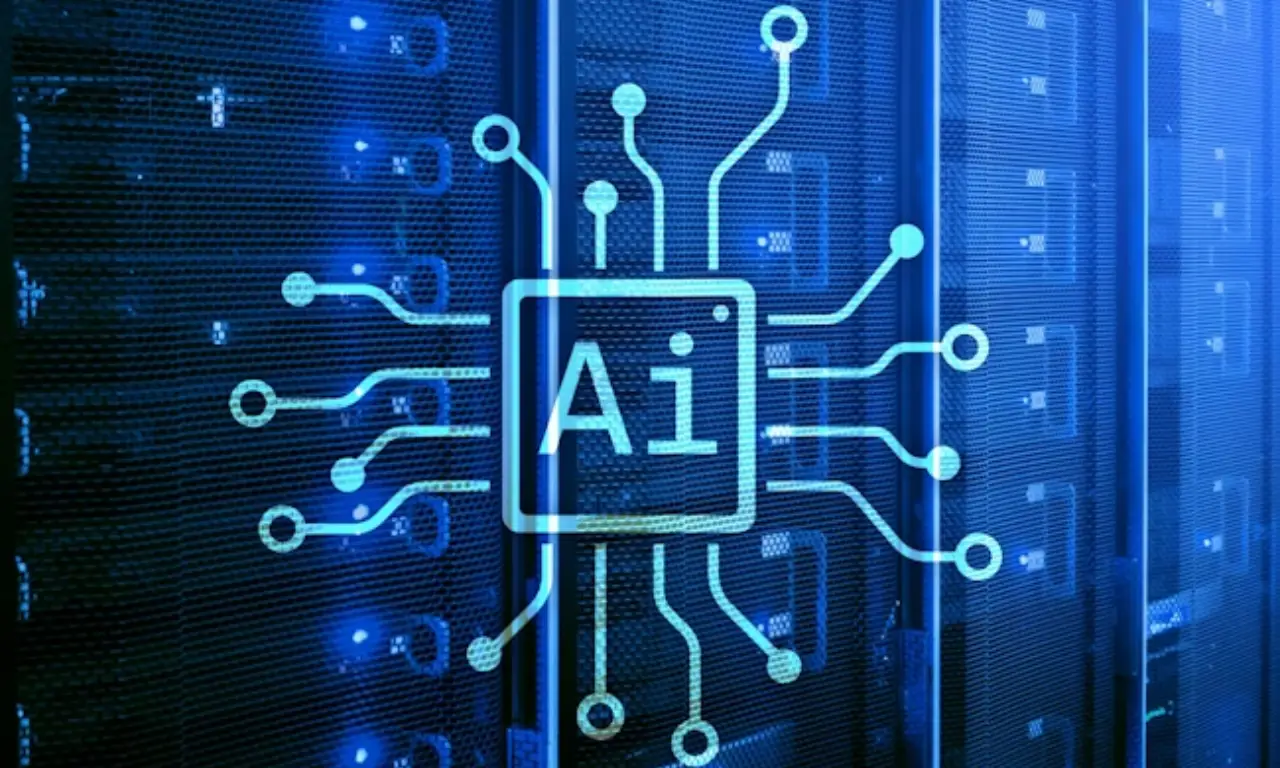
Agentic AI tools are transforming how businesses operate, automate workflows, and develop intelligent systems. However, not every tool is suitable for every business use case. LangChain is great for complex, custom workflows, while CrewAI lets you build teams of agents that work together. Flowise offers no-code agent building, and AgentOps helps monitor deployed agents. You must choose based on your goals, technical capability, and automation priorities.
Agent AI is booming, and Gartner is projecting that 33% of enterprise software will embed agentic capability by 2028.
Unlike chatbots that handle one question and stop, agentic systems think, act, and adapt with minimal hand-holding. They get smarter with every action, learning from what works and what doesn't. Most importantly, they can be designed to tackle your specific business challenges, saving time and boosting efficiency where it matters most.
Whether you want to streamline customer support, personalise user experiences, or automate repetitive tasks, agentic AI frameworks let you tap into the power of large language models to build agents that actually fit your needs.
In this article, we'll explore the best agentic AI tools available today that make it easy to build more intelligent workflows and improve business ROI.
Agentic AI: What it is and where it stands in 2025?
Agentic AI is a new-age AI system that operates with a high degree of autonomy. It understands the environment, builds plans, makes decisions, and executes actions without constant human intervention. An agentic application keeps working until the goal is met, using stored memory, real-time data, and external tools to refine every next step.
They're basically like having a smart assistant who doesn't need constant direction and will get the job done on time.
MarketsandMarkets values the global agentic AI market at $13.81 billion in 2025 and projects it to reach $140.80 billion by 2032[1]. This represents roughly 39% year-over-year growth, which is quite huge for any market.
But what exactly are the reasons behind this jump?
-
Increasing demand for AI systems that go beyond chat and actually complete tasks
-
Rising enterprise adoption of intelligent automation tools to cut operational costs
-
Growing maturity of LLMs (like GPT‑4 and Claude) that support multi-step reasoning
-
Rising investment in AI-first products and platforms
-
Emergence of no-code and open-source frameworks enabling faster agent development
At a glance: Top 7 agentic AI tools (open-source and commercial)
| Tool | Ideal for | Pros | Cons | Pricing (Starts at) |
|---|---|---|---|---|
| LangChain | Developing custom AI agents from scratch for research, RAG systems or automated data agents | 600+ integrations, long-term memory, modular setup | Hard to scale, dev-heavy setup, not multi-agent focused | Free, $39/month for Plus |
| CrewAI | Cooperative AI teams for multi-step tasks | No-code control, supports any LLM, test-friendly | Needs Python, time-intensive to train and manage | Available after login |
| AutoGPT | Autonomous goal-driven agents without constant intervention | Goal-based automation, vector-based memory, hosted version simplify setup | Gets stuck in loops, setup needed, goal quality matters, performance varies depending on LLM | Not listed |
| Flowise | No-code agentic LLM workflows | Drag and drop canvas, fast prototyping, LangChain compatible | Limited logic, weak for agent coordination, self-hosting needed | Free, $35/month for Starter |
| AutoGen | Build multi-agent workflows with full visibility | Structured agent chat, scalable deployment, debug tools | Python-only, steep learning curve, complex setup | Free |
| AgentOps | Monitoring and managing deployed AI agents | Failure tracking, custom alerts, lightweight wrapper | Basic UX, needs manual KPIs, not full observability | Free, $40/month for Pro |
| N8N | Operationalising agents in business workflows | 700+ integrations, low-code ops, strong UI | No agent memory, needs pairing with frameworks | $22/month Starter |
The best 7 agentic AI tools to automate workflows and boost business efficiency
The agentic AI tool market is changing quickly, with both big companies and new startups offering solutions for different business needs. Let’s check out the best tools available today.
1.LangChain
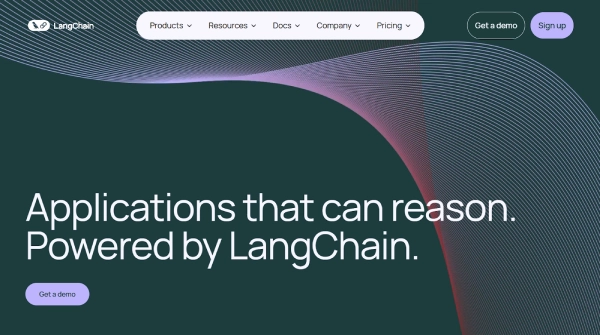
Ideal for: Developing custom AI agents from scratch for content engines, research, or RAG systems that require chaining multiple tools and LLMs across long tasks with memory.
LangChain is open-source software built on the MIT license, founded in 2022. It is a modular AI toolkit designed to create autonomous AI agents and manage complex workflows easily.
The platform lets users connect large language models (LLMs) to external data sources, APIs, and specialised tools. You can assemble powerful workflows that autonomously execute tasks, make decisions, maintain context, and iterate based on feedback.
Pros and cons
| Pros | Cons | |||
|---|---|---|---|---|
| Works well for agents that require step-wise planning and long-term memory | Harder to maintain at scale due to growing complexity | |||
| 600+ library of integrations, including model providers, tools, and vector stores | Not optimised for out-of-the-box multi-agent orchestration | |||
| Active open-source ecosystem with plenty of plugins and community support | Requires developer expertise to configure and deploy securely | |||
| Includes built-in support for tool-calling, streaming, structured outputs, and human-in-the-loop control |
Pricing
-
Developer: Free with one seat, 5,000 traces/month, prompt management, basic tracing tools
-
Plus: $39/month per seat with team features, higher trace limits, LangGraph dev deployment
-
Enterprise: Custom with self-hosted or hybrid setup, SSO, support, and usage scaling
2.CrewAI
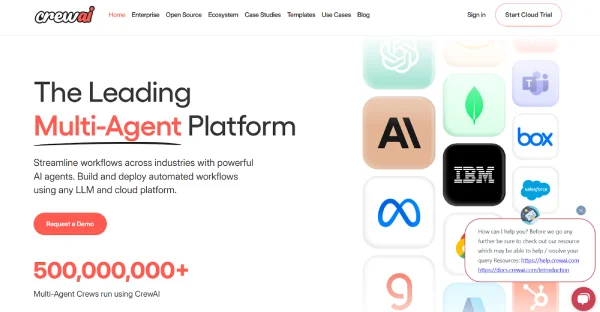
Ideal for: Teams quickly prototyping multi-agent systems, especially for tasks that can be clearly divided between different specialised roles.
CrewAI[2] is a lightweight, open-source framework that enables you to create teams of AI agents that collaborate effectively. Each agent has a specific role and can communicate with other agents to complete tasks.
You can think of it as managing a virtual team, where one agent conducts research, another writes content, and a third reviews the work. Written in Python, CrewAI provides control over how these agents collaborate while maintaining a simple setup.
Pros and cons
| Pros | Cons |
|---|---|
| Build automations without coding and manage with ease | Need to know Python to set it up |
| Deploy the tool with self-hosted options on your infrastructure or use a cloud service | Takes time to learn how to manage multiple agents |
| Testing and training tools are available to improve the quality of crews created constantly | Quality depends on which AI model you choose |
| Supports any LLM (OpenAI, local models) and custom tools |
Pricing
Accessible after signing into the platform
Learn everything about Crew AI in our detailed guide
3.AutoGPT
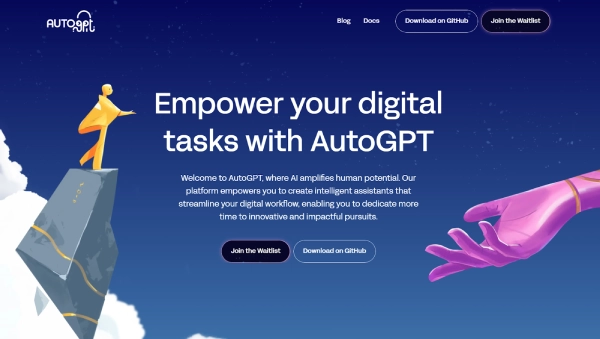
Ideal for: Solo developers and small teams who want to build autonomous, agentic AI workflows that can run without constant oversight.
AutoGPT[3] creates AI agents that can operate independently for extended periods. It breaks down big goals into smaller tasks, remembers what it has learned from previous actions, and utilises external tools to accomplish tasks.
You can either install it on your server or use a cloud version, then watch it plan, execute, and evaluate. The system creates sub-agents as needed and stores all the information it learns for future use.
Pros and cons
| Pros | Cons |
|---|---|
| Built on top of AutoGPT with added accessibility and control | Sometimes gets stuck in loops or makes errors |
| The hosted interface simplifies setup compared to open-source alternatives | Performance can vary depending on the chosen LLM |
| Allows goal-based agent execution with minimal user input | Quality depends heavily on your goal instructions |
| Supports tool use, memory, and self-correction |
Pricing
Not available on the website
4.Flowise
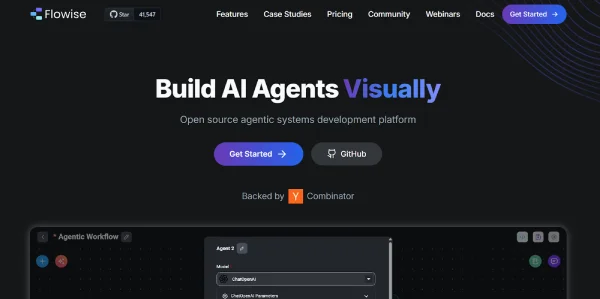
Ideal for: Non-technical teams that prefer a drag-and-drop canvas to prototype and deploy simple agent workflows quickly.
Flowise[4] is a no-code, visual builder for agentic LLM workflows. It allows users to connect prompts, tools, APIs, and memory components using a simple drag-and-drop interface.
Designed for accessibility, it makes it possible to create autonomous agents with conditional flows, vector search, and tool calling, without needing a full developer stack.
Pros and cons
| Pros | Cons |
|---|---|
| No-code interface with visual feedback | Limited logic flexibility compared to raw-code tools |
| Fast prototyping of agents and workflows | Less suited for advanced multi-agent coordination |
| Built-in support for LangChain components | Requires self-hosting for production-grade deployment |
| Easy to connect with external APIs or vector DBs |
Pricing
-
Free: 2 flows and assistants with 100 predictions/month and custom-embedded chatbot branding
-
Starter at $35/month: Everything in the free plan + unlimited flows and assistants with 10,000 predictions/month
-
Pro at $65/month: Everything in the starter + 50,000 predictions/month
-
Enterprise: Pricing available at request
5.AutoGen
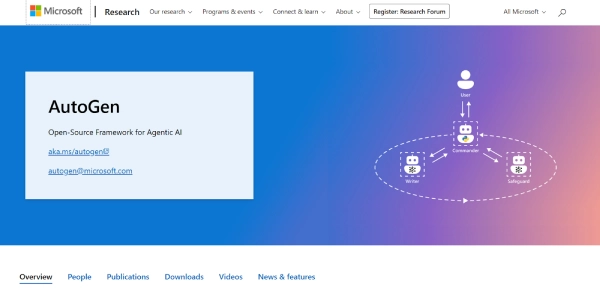
Ideal for: Technical teams building collaborative AI systems that need full visibility into how their agents work together.
AutoGen[5] is one of the best agentic AI tools free that puts agent teamwork at the heart of your AI system. You create agents with specific jobs like planner, researcher, or executor, then let them talk to each other to solve problems together.
These conversations work like real teams where agents can question ideas, use different tools, and change their approach when needed. AutoGen Studio also offers a visual way to monitor and refine these interactions.
Pros and cons
| Pros | Cons |
|---|---|
| Enables structured communication between multiple AI agents | Limited support for non-Python environments |
| Supports scalable, cloud-ready multi-agent deployments | Steeper learning curve for advanced features |
| Offers built-in tools for debugging and observability | A complex configuration is required for distributed setups |
| Provides type-safe APIs for reliable agent behaviour |
Pricing
Available for free
6.AgentOps
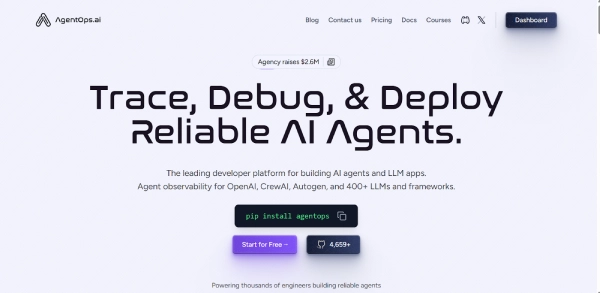
Ideal for: DevOps and compliance teams that must monitor deployed agents in real time, track failures and latency.
AgentOps[6] gives you a control centre for managing your AI agents once they're up and running. It monitors what your agents are doing, detects when they break or act suspiciously, and sends you alerts when something goes wrong. While other tools focus on tracking conversations, AgentOps focuses on keeping your agents healthy and functioning properly.
If you're running multiple AI agents across different departments like marketing or finance, AgentOps helps you keep everything running smoothly behind the scenes.
Pros and cons
| Pros | Cons |
|---|---|
| Lightweight wrapper for LangChain, AutoGen, CrewAI | Still maturing in terms of UI/UX |
| Tracks failures, retries, and slow response patterns | Not a replacement for full observability like Langfuse |
| Custom dashboards and an alerting system | Needs manual config for task-specific KPIs |
| Supports on-premise or hosted deployment |
Pricing
-
Basic at $0/month: Free up to 1,000 events
-
Pro at $40/month: Up to 10,000 events
-
Enterprise at custom pricing: Available upon request
7.n8n
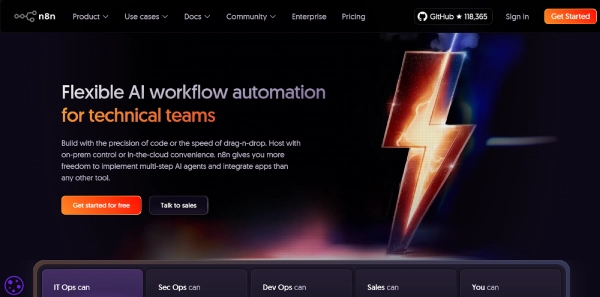
Ideal for: Ops teams who want to connect AI agents to hundreds of tools without writing any code.
n8n[7] is not an agent framework by itself, but it’s handy for operationalising agentic AI within real business systems. It acts as the workflow layer that connects your agents to CRMs, APIs, databases, and dashboards.
You can trigger agents based on events, route their outputs, and monitor their status in production, all with low-code automation.
Pros and cons
| Pros | Cons |
|---|---|
| 700+ integrations across SaaS, cloud, and internal tools | Doesn’t handle agent planning or memory by itself |
| Easy to trigger and manage agentic AI flows | Needs pairing with LangChain, AutoGen, or CrewAI to become truly agentic |
| Scales well for business ops and non-technical teams | Hosted version is paid for scale users |
| Strong community and UI for automation logic |
Pricing
-
Starter at $22/month: Ideal for getting started and checking out the capabilities of N8N
-
Pro at $55/month: Suitable for teams running more advanced workflows
-
Enterprise at custom pricing: Tailored for companies with high security and performance needs
Confused about what to pick? Here’s how to choose the right platform for your first agentic AI
Agentic AI offers huge benefits, but only if you're using the right tools for the right tasks. Before choosing a platform, it's essential to understand what you're automating and why it matters to your business.
In fact, most useful AI agents today handle daily, structured tasks, such as writing emails, summarising meetings, or booking appointments, which follow clear, predictable rules.
In that sense, you need to focus on identifying where your business is struggling and what tasks are taking the most time. Then, consider creating agentic AI solutions around those problems based on your team's technical ability.
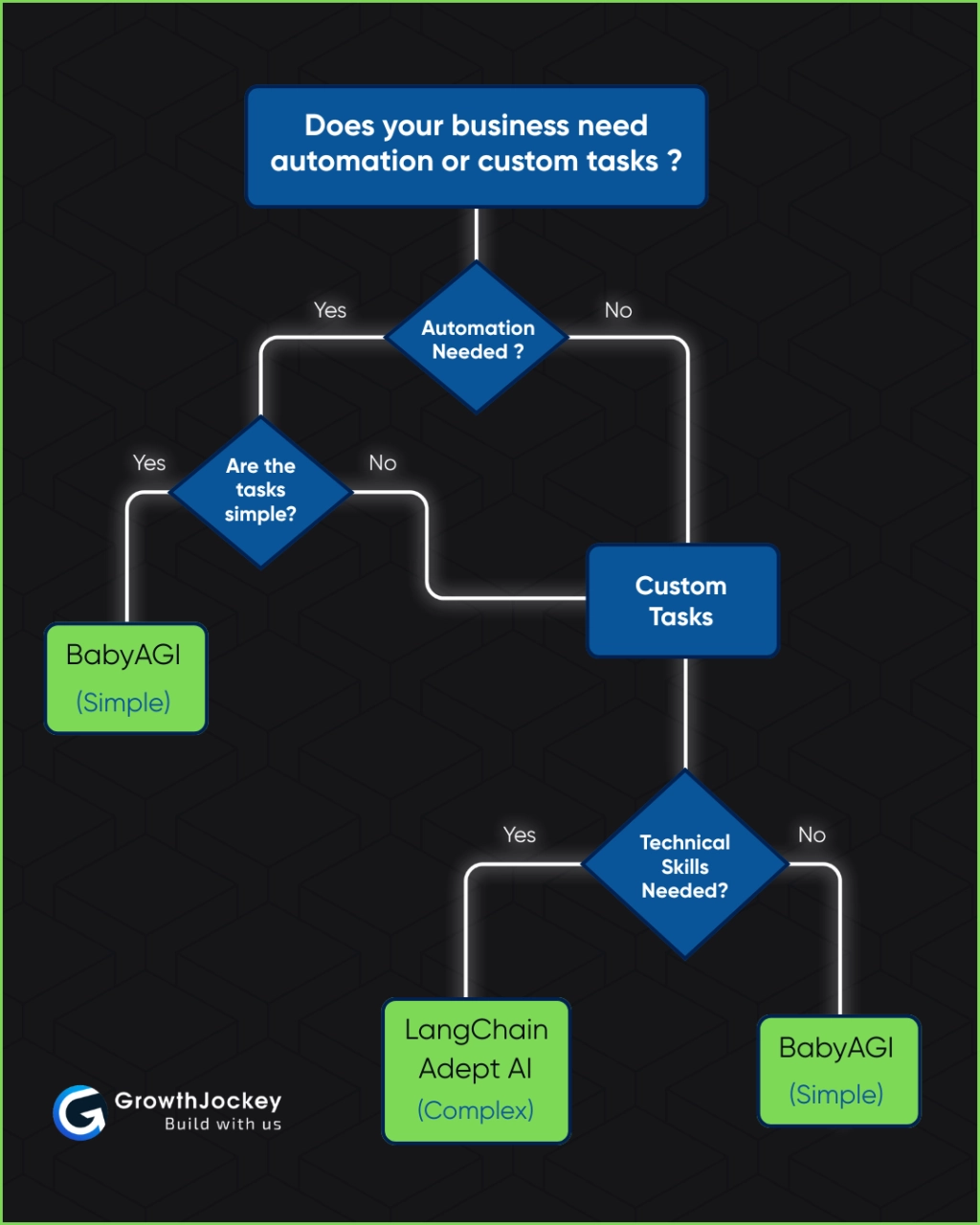
Choosing the right agentic AI tools for your business depends on your needs and how your business operates. Follow these steps to make an informed decision.
1. Know what you want
Start by identifying the workflows or tasks that you wish to automate. Focus on processes with multiple steps, those needing various information sources, or ones that demand significant human effort for coordination.
For example, if your marketing team spends hours compiling competitor insights from five different sources weekly, you could deploy a research agent to automate the entire process. Similarly, if your sales ops team manually updates CRM records and follows up on lead scoring, a simple sales agent can manage those steps end-to-end.
List down these tasks, the outcome you want to achieve with them, and the current problems you’re facing with them. With that understanding, your team will be better equipped to select the right tool that helps you achieve your goal.
2. Evaluate technical requirements and limitations
Take a look at the tools you already use. If your team works within Microsoft’s ecosystem, AutoGen might be a good fit. If you use Notion, Slack, and custom APIs, LangChain or CrewAI are good options.
Then, consider who will build and maintain the agent. The best tool is the one your team can actually run. Some agentic AI tools open-source options require substantial development resources, while commercial platforms may offer more turnkey solutions.
If you work in banking, healthcare, or legal teams, data privacy matters. In that case, consider using open-source tools that you can host yourself, rather than relying on cloud-only platforms.
3. Balance capability with implementation complexity
When comparing tools, stick to what matters most for your goals. Make sure you are checking core features and capabilities.
Begin with simple agentic AI tools free for early testing before committing to more complex systems. This allows you to test the concept and build expertise step by step.
Consider the total cost of ownership, including ongoing maintenance, customisation needs, and team training. The best solution balances strong capabilities with long-term sustainability for your organisation.
With numerous agentic AI tools available, selecting the right one can also feel overwhelming. That's why we created this evaluation checklist to help you make the right choice.
Top 3 Future Trends in Agentic AI
Agentic AI tools are evolving fast, and there are some exciting trends shaping their future. If you keep up with these trends, you'll be ready to build a sustainable and scalable business.
1. Rise of vertical-specific Agentic AI tools
Agentic AI is getting more targeted. Industries are moving away from one-size-fits-all solutions toward agents built for specific jobs that understand their business inside out.
For instance, customer service agents automatically route tickets, summarise issues, and draft first responses based on past conversations. Similarly, scheduling agents in operations that manage internal calendars, coordinate handoffs, and notify teams of blockers. These specialised tools work faster and grasp context in ways that generic AI simply can't.
With that, companies can reduce costs, avoid mistakes, and turn every workflow into something smarter.
2. Need for agent observability
As agents begin making decisions on their own, businesses need complete visibility into what those agents are doing and why. It’s no longer enough for an agent to complete a task. The system must also demonstrate how the decision was made, the tools used, the cost incurred, and whether the task was successful.
Tools like Langfuse and AgentOps now offer production-grade dashboards that track token usage, success rates, latency, and errors. This level of observability is especially crucial in sectors such as finance, healthcare, and law, where teams must audit outputs, explain logic, and meet compliance standards.
3. Demand for energy-efficient agent-based systems
As agentic AI systems run more independently and stay active for longer, they also consume more compute power. This has raised concerns around both energy usage and cost. In 2025, there’s a clear shift toward building energy-efficient agentic systems that do more with less.
Developers are now optimising agents to avoid unnecessary API calls, reduce token usage, and make smarter decisions about when and how to execute tasks.
Some platforms are also adapting agentic workflows to run on lower-power infrastructure or integrate with green cloud services. These improvements not only lower operational expenses but also help companies align with ESG commitments and reduce their carbon footprint.
Summing up
The rapid evolution of agentic AI tools brings huge opportunities for businesses ready to embrace smarter, more autonomous systems. These tools represent a big leap from traditional automation, offering flexibility and initiative much like human abilities.
But getting the right systems in place makes all the difference for improving your business efficiency and seeing real results. GrowthJockey offers a pre-built AI platform called Intellsys that automates analytics, reporting, and campaign management. It connects all your data sources, spots the patterns that matter, and creates personalised reports for everyone on your team.
The best part? It doesn't just show you what happened, but it tells you exactly what to do next to improve your results.
Sign up for free today and see what it can do for your business. It's time to go beyond spreadsheets and simple bots into the world of digital assistants to boost your bottom line!
FAQs on agentic AI tools for businesses
1. How much would it cost to build an Agentic AI?
The cost depends on the complexity of your tool and whether you're self-hosting or using a platform. Open-source tools like LangChain or AutoGen are free to use, but you’ll still need to pay for APIs, hosting, and infrastructure. If you're using cloud-based tools, expect to spend anywhere from $20 per month to a few thousand dollars per year, depending on your usage.
2. Is my data secure in agentic tools?
Your data is generally secure if you use trusted tools and follow best practices. Self-hosted setups provide you with complete control over data privacy, while cloud tools offer encryption and standard security protections. For sensitive use cases, such as finance or healthcare, always verify the provider’s data policies before scaling.
3. Are there any agentic AI tools focused on venture building?
Yes, several agentic AI tools are now being used for startup and venture-building tasks. Frameworks like Flowise, CrewAI and LangChain can automate research, outreach, and operations with custom agents. They’re not labelled as “venture-specific,” but they’re flexible enough to power most early-stage workflows.
4. Why do I need Agentic AI in my business?
Agentic AI can help your business by automating repetitive, multi-step tasks such as planning, analysis, reporting, or customer support. It works like a smart assistant that can think and act, not just respond. If you're short on time or team capacity, it’s a powerful way to increase efficiency without hiring more people.
5. Which are the top agentic AI tools for analytics in 2025?
The best agentic AI tools for analytics in 2025 are Dataherald for turning questions into SQL queries and charts, and ChatGPT Code Interpreter for quick data analysis. There is also AutoGen for building teams of AI agents that work together. These tools enable your team to skip tedious manual work, find insights faster, and make smarter decisions without needing to be data experts.








